Data Manager
The Data Manager keeps track of and organizes files data in MNE Analyze.
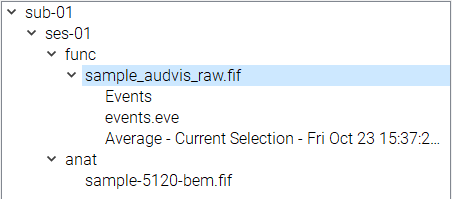
Any data loaded from files, or generated within the application will appear here. The organization follows BIDS formatting, separating data into subjects and sessions. Any data derived from other data will appear as sub item, like events or averages that correspond to a file.
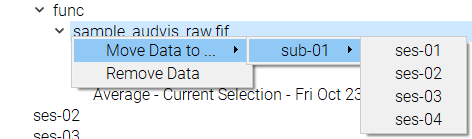
Items can be removed by right clicking and selecting Remove, and can be moved into other available sessions or subjects.
You can select between .fif files and events to pick which one to display in the Data Viewer, and averages to pick which will be displayed in Averaging.