Stream Pre-Recorded Data
Follow these steps to playback recorded data through the MNE Rt Server to MNE Scan.
- Pass the path to the file you would like to stream via the
-for--filecommand line argument. For example:mne_rt_server --file ../resources/data/MNE-sample-data/MEG/sample/ernoise_raw.fif. - Alternativley, you can navigate and edit to the
FiffSimulation.cfgfile manually. Open themne-cpp\resources\mne_rt_server_plugins\FiffSimulation.cfgwith a text editor and insert the path and file name of the fif file which you want to stream. For example:simFile = ../resources/data/MNE-sample-data/MEG/sample/ernoise_raw.fif - Start the mne_rt_server
mne-cpp\out\Release\apps\mne_rt_server - Start MNE Scan
mne-cpp\out\Release\apps\mne_scan - Select the
FiffSimulatorplug-in and place it on the plug-in scene.
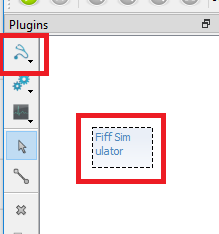
- Click on the
FiffSimulatorplug-in and select theConnectiontab. If you have started themne_rt_serveron your local machine, use IP127.0.0.1and pressConnect. The status should change toConnected. - Click on the
FiffSimulatorplug-in and select thePreferencestab. We recommend to use the same block size as the sampling frequency. This way the data will be refreshed every second.
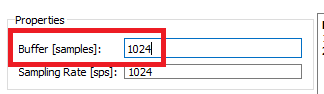
- Press the green play button in the left upper corner.
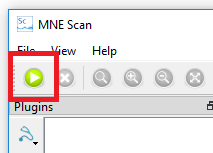
- If you click on the
FiffSimulatorplug-in you should now see the real-time data display.